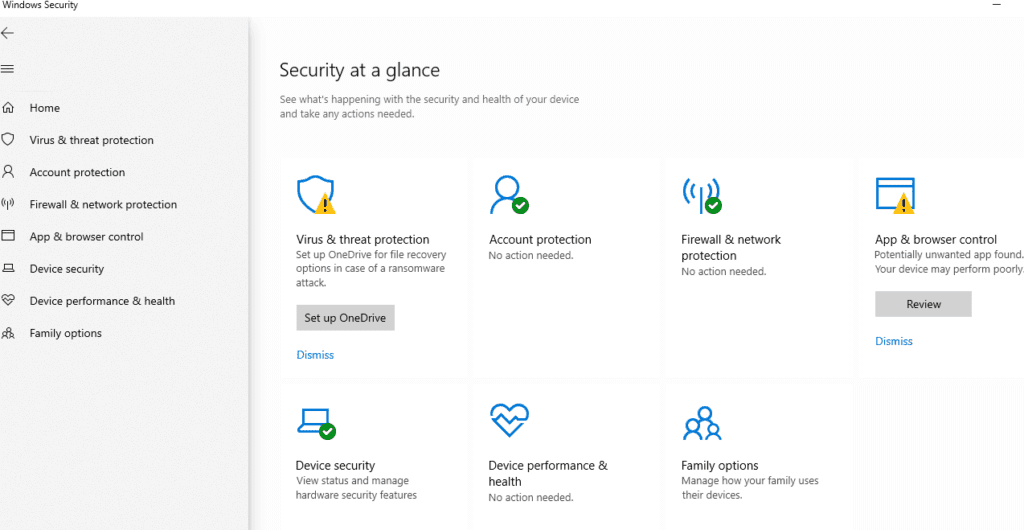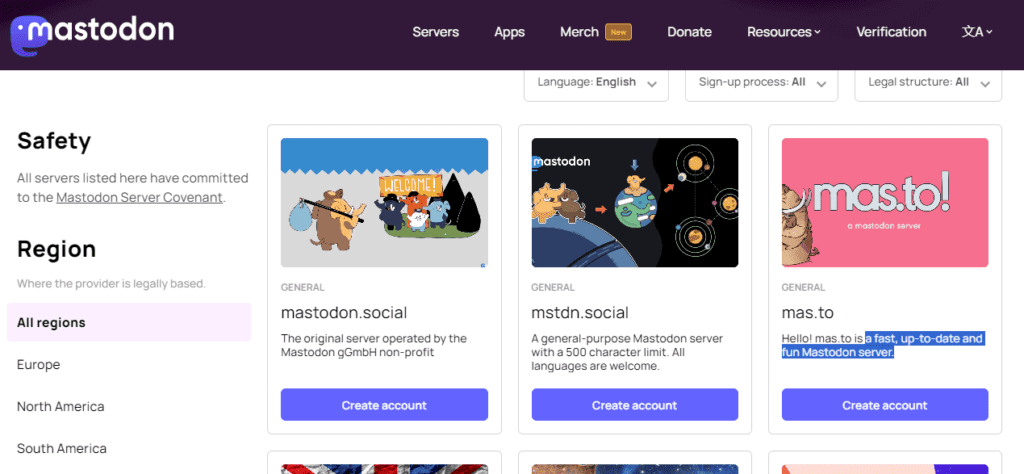How to enable Microsoft Defender On Windows 11 or 10
Security from unauthorized access and online privacy of your data/assets is a crucial and critical aspect of technology. As a cybersecurity professional, I understand the seriousness of hacking and its vast complications, which can arise due to a potential data leak or cyber attack. However, a general Windows user does not really comprehend the volatile nature of cyberattacks, which inadvertently, most of the time, results in data leaks. These leaks can further lead to social hijacking, ransom attacks, and many more unprecedented personal privacy attacks. There are a vast number of online safety techniques and software available in the market … Read more
Tags:
antivirus / security / virus / windows / windows 11